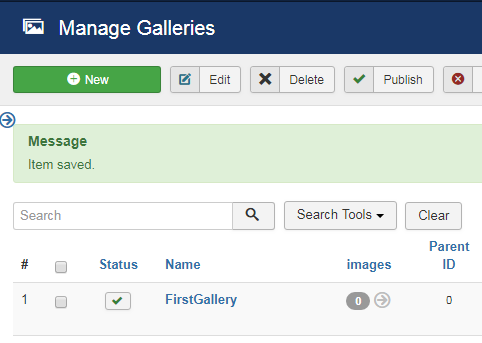First steps (1) Create a gallery
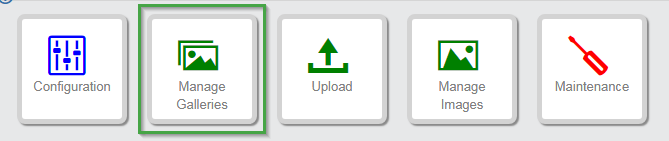
In control panel select "Manage Galleries"

Use new to start a new gallery

(1) Add a name
(2) Create the gallery with click on "Save and Close"
Following gallery list view appears with new gallery on top
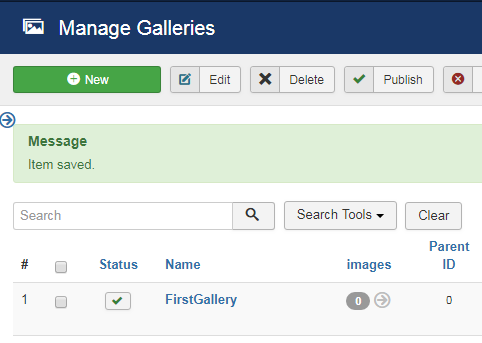
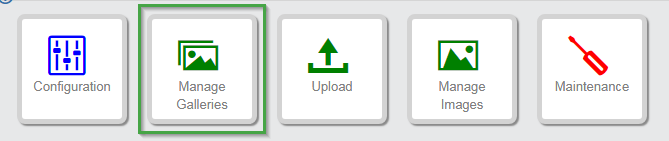
In control panel select "Manage Galleries"

Use new to start a new gallery

(1) Add a name
(2) Create the gallery with click on "Save and Close"
Following gallery list view appears with new gallery on top