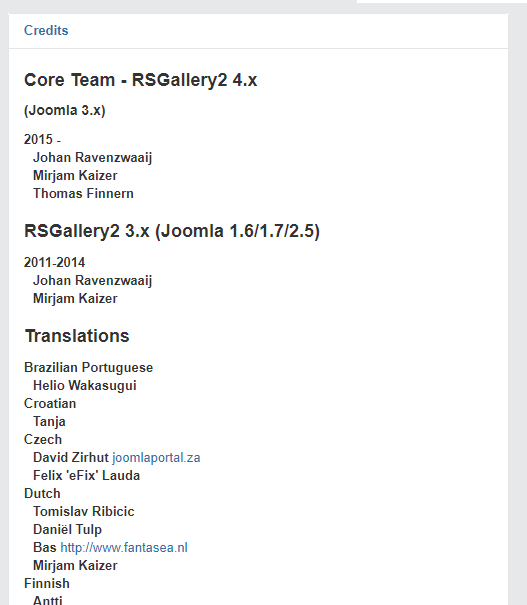Control Panel
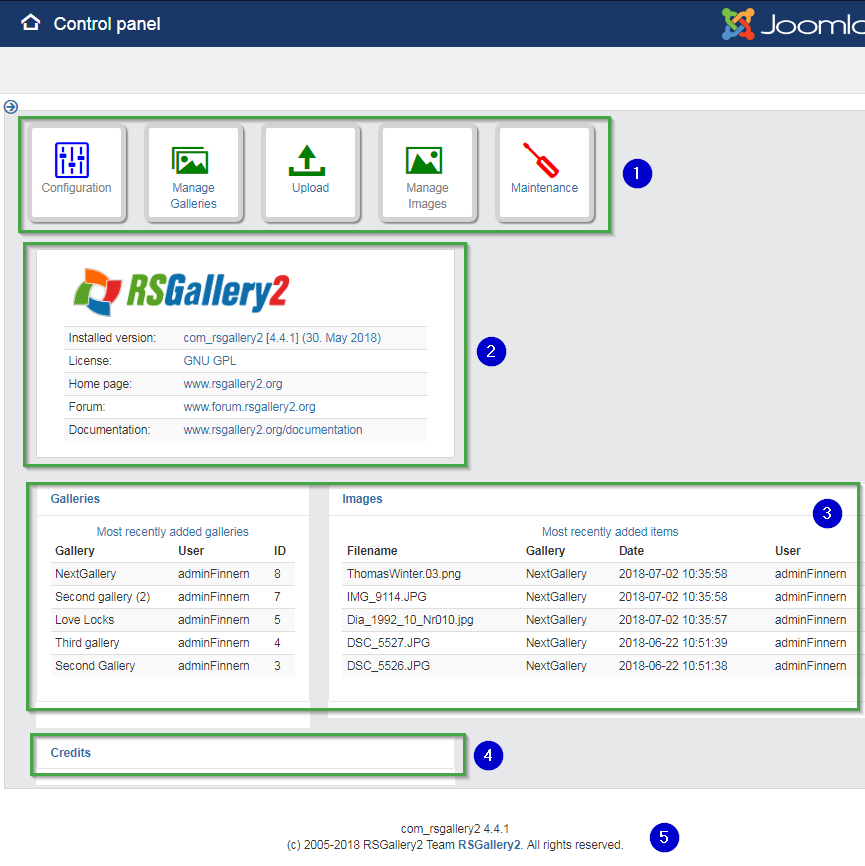
(1) Function buttons
A click in the gray area will lead to the named section.
More see below
(2) RSGallery2 overview Tells about installed version and tells about interesting RSGallery2 links
(3) Last galleries and images overview area Shows a list of the latest galleries and a list of the latest images
(4) Credits
A click on credits opens an area where all the contributors to RSGallery2 are mentioned. More below
(5) Info about version and copyright
Function buttons
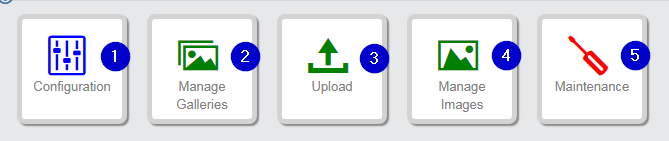
(1) Configuration
Enables the configuration of Image settings, Display settings and MyGallery settings
(2) Manage Galleries View gallery list , create new galleries, edit gallery, publish ...
(3) Upload Opens view for upload with "Drag and drop", upload "from Zip" or Upload "from server folder"
(4) Manage images View images list , create new images, edit image, publish ...
(5) Maintenance For maintenance exist a "Repair Zone" where content can be checked for consistency, a "Danger zone" to remove the component and a Raw database zone" to see more content of gallery and images list.
credits
Area where all the contributors to RSGallery2 are listed. See parts in image below.